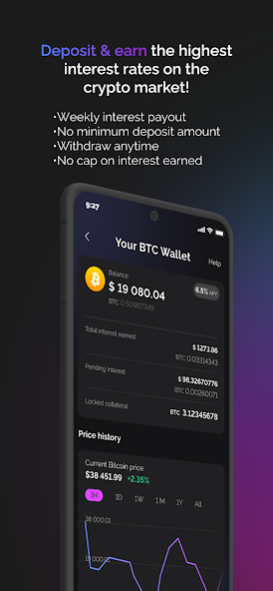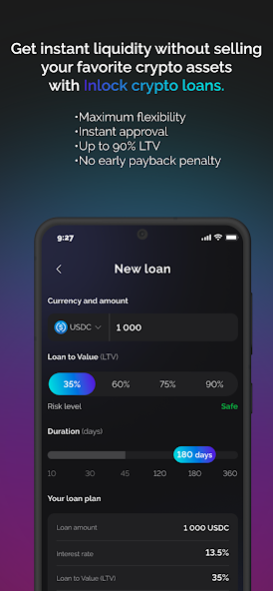INLOCK: Crypto Savings Account 2.1.1
Free Version
Publisher Description
Make your cryptocurrency works for you, finally! INLOCK helps to earn on your Bitcoin while you HODL it. Compounding, weekly paid out interest without hidden fees!
INLOCK is your Swiss Army Knife toolbox for cryptocurrencies.
· Native support of various alternative blockchains: Solana, Cardano, Binance Smart Chain, etc.
· Supported stable coins: USDC, USDT and DAI
· Supported crypto assets and tokens: Bitcoin (BTC), Ether (ETH), Litecoin (LTC), Binance Coin (BNB), Basic Attention Token (BAT), PAX GOLD (PAXG), ChainLink, OMG.network, Cardano (ADA), Maker (MKR), FTX token (FTT), Solana (SOL), Serium (SRM), Raydium (RAY) and ILK token
· You can use your cryptocurrencies as a collateral to get short term loans in USDC. INLOCK Borrow service helps you to get short term instant liquidity without selling your coins and tokens.
· INLOCK Savings Account service helps for those customers who hold their assets long run and want to earn some interest while lend It to other customers.
· All loans are protected with overcollaterization and all customer assets are store in Fireblocks Network protected by unique insurance plan. Our custody service is SOC 2 Type II certified and audited by Ernst & Young
· Track your portfolio and get the most from it!
Download INLOCK: Crypto Savings Account today to access our crypto-financial service and start to use your coins and tokens now!
About INLOCK: Crypto Savings Account
INLOCK: Crypto Savings Account is a free app for Android published in the Accounting & Finance list of apps, part of Business.
The company that develops INLOCK: Crypto Savings Account is Variance HODLING Kft.. The latest version released by its developer is 2.1.1.
To install INLOCK: Crypto Savings Account on your Android device, just click the green Continue To App button above to start the installation process. The app is listed on our website since 2023-04-01 and was downloaded 2 times. We have already checked if the download link is safe, however for your own protection we recommend that you scan the downloaded app with your antivirus. Your antivirus may detect the INLOCK: Crypto Savings Account as malware as malware if the download link to io.inlock.mobileapp is broken.
How to install INLOCK: Crypto Savings Account on your Android device:
- Click on the Continue To App button on our website. This will redirect you to Google Play.
- Once the INLOCK: Crypto Savings Account is shown in the Google Play listing of your Android device, you can start its download and installation. Tap on the Install button located below the search bar and to the right of the app icon.
- A pop-up window with the permissions required by INLOCK: Crypto Savings Account will be shown. Click on Accept to continue the process.
- INLOCK: Crypto Savings Account will be downloaded onto your device, displaying a progress. Once the download completes, the installation will start and you'll get a notification after the installation is finished.